SentryPC
In today’s digital age, managing and monitoring computer usage is crucial for both businesses and households. SentryPC is a robust software solution that provides comprehensive monitoring, control, and time management features for computers. Whether you’re a parent aiming to protect your child online or a business owner seeking to boost employee productivity, SentryPC offers tools to meet your needs.

What Is SentryPC?
SentryPC is a cloud-based monitoring and control software designed to provide real-time insights into computer activities. It enables users to track and restrict access to websites, applications, and other system functionalities. By combining activity monitoring, content filtering, and usage time management, SentryPC is an all-in-one solution for managing digital behavior.
Key Features of SentryPC
1. Activity Monitoring
- Tracks all computer activities, including website visits, application usage, keystrokes, and file operations.
- Provides detailed logs with timestamps for comprehensive insights.
2. Content Filtering
- Blocks access to specific websites or categories such as adult content, social media, or gaming sites.
- Restricts applications based on user preferences or productivity goals.
3. Time Management
- Allows users to set daily or weekly time limits for computer or internet usage.
- Offers scheduling tools to enforce device-free hours, such as during work or study time.
4. Screenshot Capture
- Automatically takes screenshots at regular intervals, providing visual evidence of activities.
- Screenshots are stored securely and can be accessed remotely.
5. Real-Time Alerts
- Sends notifications for flagged activities, such as visiting prohibited websites or attempting unauthorized access.
6. Multi-User Support
- Ideal for families or organizations with multiple users, allowing individual profiles and settings.
7. Remote Access
- Provides cloud-based access to monitoring data and controls, enabling users to manage systems from anywhere.
8. Productivity Analytics
- Generates reports to analyze user productivity, identifying patterns and areas for improvement.
9. Invisible Mode
- Operates discreetly in the background without alerting the monitored user.
10. Compatibility
- Works with both Windows and macOS systems, ensuring flexibility for various devices.
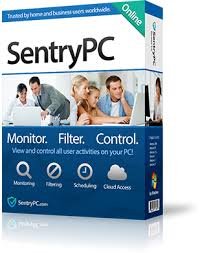
Who Should Use SentryPC?
- Parents:
- Protect children from inappropriate content and excessive screen time.
- Monitor their online activities to ensure a safe and productive digital environment.
- Employers:
- Track employee productivity during work hours.
- Prevent misuse of company resources, such as browsing non-work-related websites.
- Educational Institutions:
- Manage student access to computers and ensure they are used for educational purposes only.
- Block distracting websites and apps in classrooms or libraries.
- Self-Monitoring:
- Individuals who want to improve their time management and productivity.
Pros and Cons of SentryPC
Pros:
- Comprehensive Monitoring: Offers detailed tracking of all computer activities.
- User-Friendly Interface: Intuitive design makes setup and navigation easy.
- Cloud-Based Access: Manage and monitor systems remotely from any location.
- Customizable Settings: Tailor filters, schedules, and alerts to meet specific needs.
- Cost-Effective: Affordable pricing compared to other monitoring solutions.
- Multi-User Support: Perfect for families or organizations with multiple monitored users.
- Stealth Mode: Operates discreetly without being detected by the user.
Cons:
- No Mobile Support: Currently does not support mobile device monitoring.
- Limited Real-Time Control: Does not offer live screen monitoring, only activity logs and screenshots.
- Potential Privacy Concerns: Monitoring software may raise ethical questions if not used transparently.
- Internet Dependency: Cloud-based functionality requires an internet connection.
- Windows and macOS Only: Lacks compatibility with Linux or other operating systems.
How to Get Started with SentryPC
- Sign Up:
- Visit SentryPC’s website and create an account.
- Choose a subscription plan based on the number of devices you want to monitor.
- Install the Software:
- Download and install SentryPC on the target device(s).
- The software will begin monitoring activities immediately after setup.
- Configure Settings:
- Set up filters, time limits, and user profiles according to your requirements.
- Access Reports:
- Log into the SentryPC dashboard to view activity logs, reports, and alerts.
- Make Adjustments:
- Regularly review the data and adjust settings to optimize monitoring and control.
Pricing
SentryPC offers various subscription plans based on the number of devices and features required. Plans typically include:
- Basic Plan: Suitable for monitoring a single device with essential features.
- Premium Plan: Includes advanced features and multi-device support for families or businesses.
- Enterprise Plan: Tailored for large organizations with extensive monitoring needs.
Use Cases
- Parental Control:
- Set screen time limits for children.
- Block harmful websites and monitor online activities to ensure their safety.
- Employee Monitoring:
- Track employee behavior to identify inefficiencies.
- Restrict non-work-related activities during office hours.
- Academic Settings:
- Ensure students use devices responsibly.
- Enforce access restrictions for non-educational content.
Image Suggestions
- Dashboard Interface: A screenshot of the SentryPC dashboard showcasing activity logs and controls.
- Content Filtering Example: Visual representation of blocked websites or apps.
- Time Management Feature: A sample schedule showing enforced computer usage limits.
- Productivity Report: Example of a report highlighting productive vs. non-productive activities.

Conclusion
SentryPC is an effective and versatile solution for managing computer usage, offering tools that benefit parents, employers, and educators alike. While it has limitations like the lack of mobile support, its comprehensive features and affordability make it a top choice for monitoring and control.
If you’re seeking a reliable way to oversee digital behavior and improve productivity, SentryPC is worth considering.
PROS:
- Comprehensive Monitoring
- Content Filtering
- Time Management
- Multi-User Support
CONS:
- No Mobile Device Support
- Limited Real-Time Control
- Privacy Concerns
- Requires Internet Connection

